Zedge - Android App Of The Week [Week-5]

If you're like me you probably like to change your wallpaper a million times a year, your ringtone everytime you hear some new hilarious audio clip, and your alarm clock notification sound just about everytime you set one. Doing that can become quite combursom if you have to manually find an image or audio and transfer it to your device or download it. Then it becomes a hassle of just organizing all the accumulated media. Instead of doing all that, just download Zedge. Even if you don't like doing all that and don't download or change your wallpapers or ringtone sounds often. Still just download Zedge. The Zedge app connects into their website where anyone with a free account can upload ringtones and wallpapers to the site and then easily download it from the Android app. It's really handy. You don't have to worry about where you had that awesome ringtone located and you can favorite ringtones and wallpapers that you come across.
That app knows what resolution screen you have so that you can find wallpapers that will look nice and crisp for what ever screen size you have. The gorgeous 1080p screen on my HTC One displays the wallpapers that it gets from the app beautifully. All the wallpapers that it gets on this phone are made for 1080p screens. If I fire the app up on my HTC One S (540p screen) it'll have wallpapers available to download in a 540p resolution that will look nice for that device. One downside to the app however is that you won't find almost all popular copyright material. So if you want to download a ringtone that is a clip of a song - you're out of luck. You'll have to get that ringtone elsewhere. Likewise if you want to upload a ringtone or wallpaper, if it's copyrighted there's a good chance it will be taken down quickly by their automated anti-copyright system. If the system doesn't catch it, there's a good chance it will eventually be reported and taken down. Despite that, there's A LOT of good stuff on Zedge. I recommend Zedge as a must have app on every Android phone.
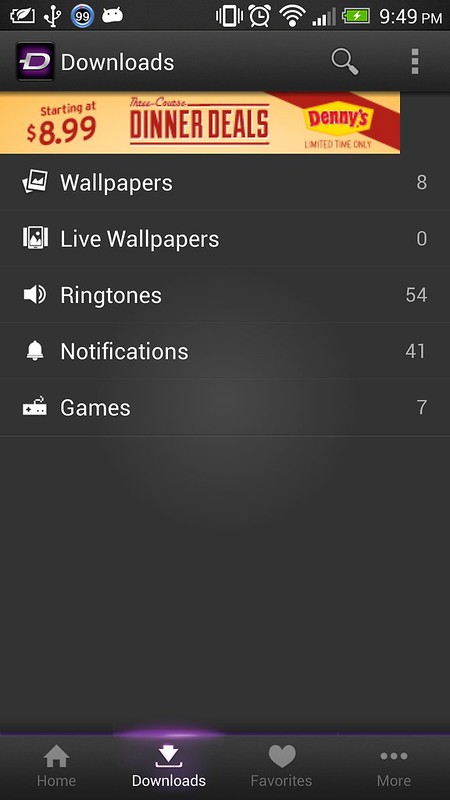
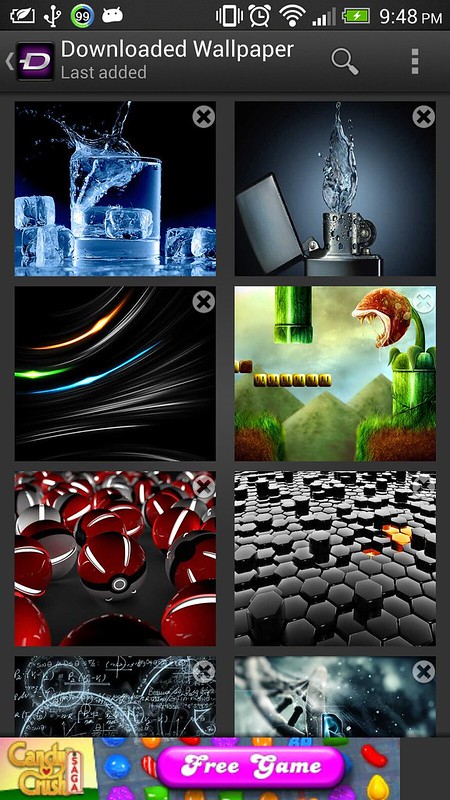


![MightyText - Android App Of The Week [Week-2]](https://blogger.googleusercontent.com/img/b/R29vZ2xl/AVvXsEgHbv8mj4qF381cQ2p4834kCnCFF2qjK7j0TIJJERKjsz_4SOROgfmuqt_E-GRgYZVDv5wXclQXfUaPSyzCC-QGmVcbQdoGXPbi6IyyvqUqhbYjPgSSTPRpjOi5DGnt11zkoheIrNOIa4U/s72-c/mightytext.png)
![Lapse It Pro - Android App Of The Week [Week-1]](https://blogger.googleusercontent.com/img/b/R29vZ2xl/AVvXsEg8X8NUAQ7EcLqp-w7iKau_VBZ4pDCMBfa0n0vtmgBu80yTlPwP-14RARZq45eazXvacf40_A8DT5G4A40tfF2gJYCve5W9GPt4Fu1FyT9lVwc8xggD71NNwalKJNzJe6aHDfsfMWSbrdA/s72-c/1322551791_sc20111129-170238.jpg)
0 comments: