Dockem (Chrome): Universal Smartphone and Tablet Wall Mount
I stumbled across this wonderful little smartphone accessory about a month back. It's a wallmount for your smartphone (or tablet) and it's helped me not lose my phone around the house but also doubles as a way to keep cables out of the way and since I use my smartphone as my alarm clock, my "alarm clock" is mounted within reach.
Product Features
- Compatible with virtually every smartphone & tablet; iPhones, Android phones, iPads, and most other smartphones and tablets (even with protective cases left on). See more about compatibility below
- Complete system included that requires no extra cases or attachments to your device
- Can be removed damage-free and hassle-free (leaves no holes, damage or residue on your walls or cabinets)
- Installs easily (less than 2 minutes) with included 3M Command Adhesives (rated to hold 5lbs each)
- Convenient built-in cord holder to keep track of your charging cable
Installing the mount was pain free and from unpackaging it to mounting it to my wall took about 5 minutes. The best part about the Dockem is that it works with devices that have cases on still. A lot of the docks/mounts that I found that I liked didn't work with cases. This one does, and it has a slit that you can slide your charging cable in so you don't lose that too!
We'll have to see to make sure that taking the mount off is really as easy as they say it is, but it stays on as well as they say that it will. It's been holding my HTC One every night for a month now without breaking a sweat.
If you want to pick up your own Dockem mount you can head over to Amazon and pick up your very own Dockem : $13.99 & FREE Shipping on orders over $25.




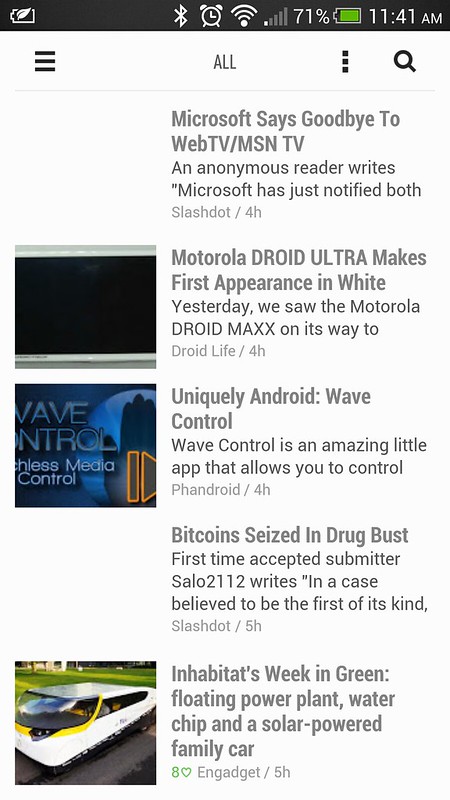
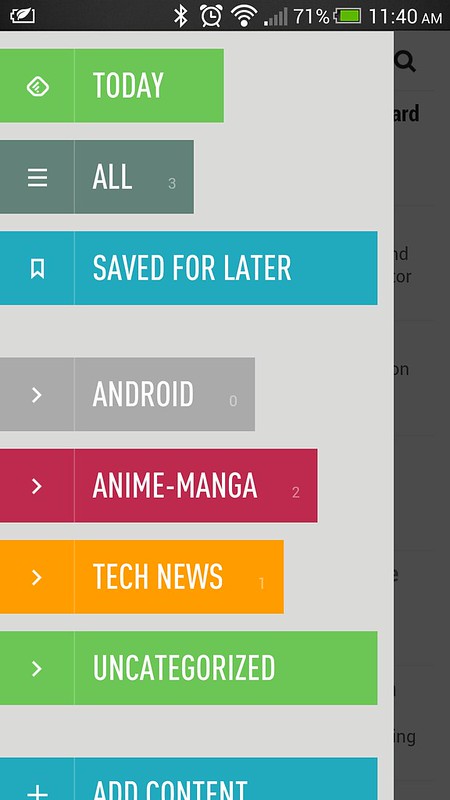

![MightyText - Android App Of The Week [Week-2]](https://blogger.googleusercontent.com/img/b/R29vZ2xl/AVvXsEgHbv8mj4qF381cQ2p4834kCnCFF2qjK7j0TIJJERKjsz_4SOROgfmuqt_E-GRgYZVDv5wXclQXfUaPSyzCC-QGmVcbQdoGXPbi6IyyvqUqhbYjPgSSTPRpjOi5DGnt11zkoheIrNOIa4U/s72-c/mightytext.png)


0 comments: